How to Create Great Business Images (for Non-Designers)
Visual content is an important part of your online marketing strategy. You need great images for your website, blog, or social media profiles. It’s easy if that’s your profession or hobby, but what if you are not a photographer or graphic designer? It’s all right, because there are lots of great resources you can turn to for a variety of different images to suit your needs. In this post, we’re going to look at a variety of sources you can turn to for great images for your business.

Business Pictures from Stock Photography Sites
If you want great photography, stock photography sites are the way to go. Popular stock photo sites like BigStockPhoto and Shutterstock allow you to search for images (and video) that you can use editorially with a standard license, or commercially with an enhanced license. 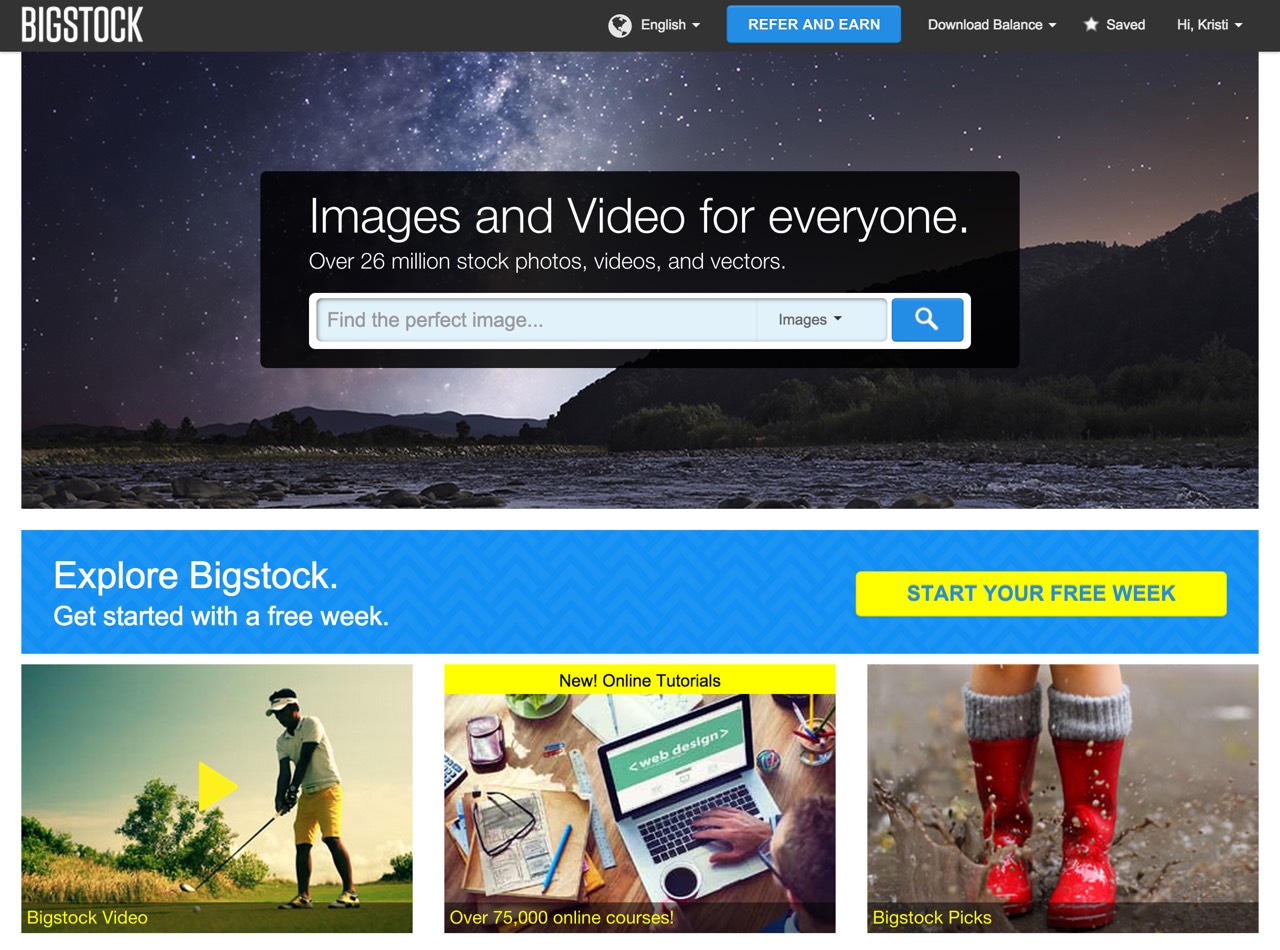
Want photos of celebrities or popular events? Getty Images allows you to embed some of their photos on your website for editorial use for free.
A better way to manage your finances
With Hiveage you can send elegant invoices to your customers, accept online payments, and manage your team — all in one place.
There are also lots of free stock photography sites, like Unsplash, that allow you to download stock photos that can be used editorially (and sometimes, commercially) for free.
With any stock photography site, free or paid, be sure that you read the usage conditions for the photo you download. Some networks only allow editorial usage, while others allow commercial usage for a higher cost.
Screenshot Capture Tools
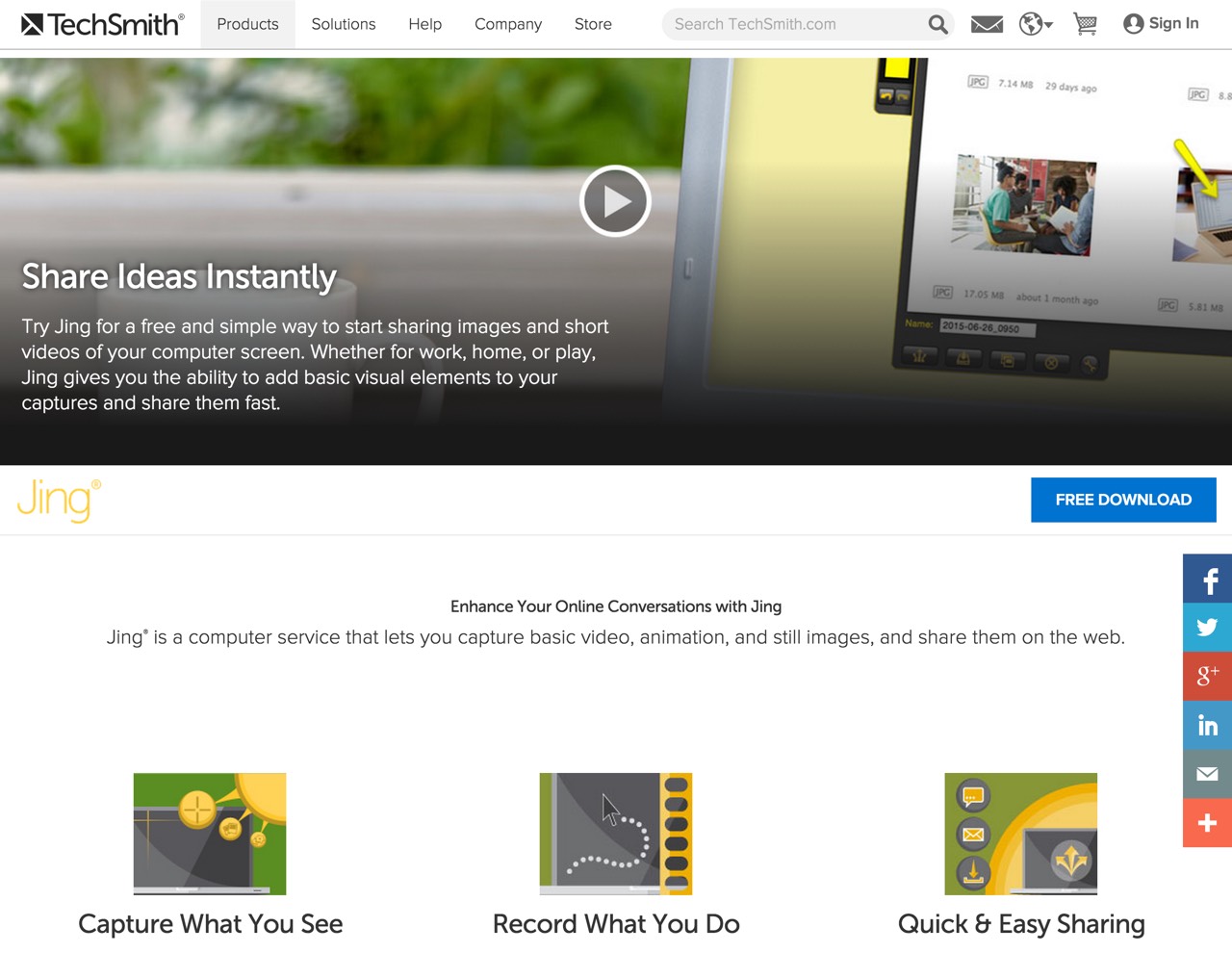
If you reference anything you see on a computer screen, then you can use screenshots as part of your visual content. Free tools like Jing allow you to capture your screen and make simple edits and annotations. Browser extensions like Webpage Screenshot for Google Chrome allow you to capture screenshots of entire web pages within your browser.
If you need mobile screenshots, you can rely on the screen capture functionality built into most phones. Just follow the directions for iOS (iPhone, iPad, etc.), Windows Phones, and Kindle Fire. Android users will need to search Google for how to take a screenshot with their specific device, such as the Samsung Galaxy S5 or Google Nexus 5.
Easy Image Creators
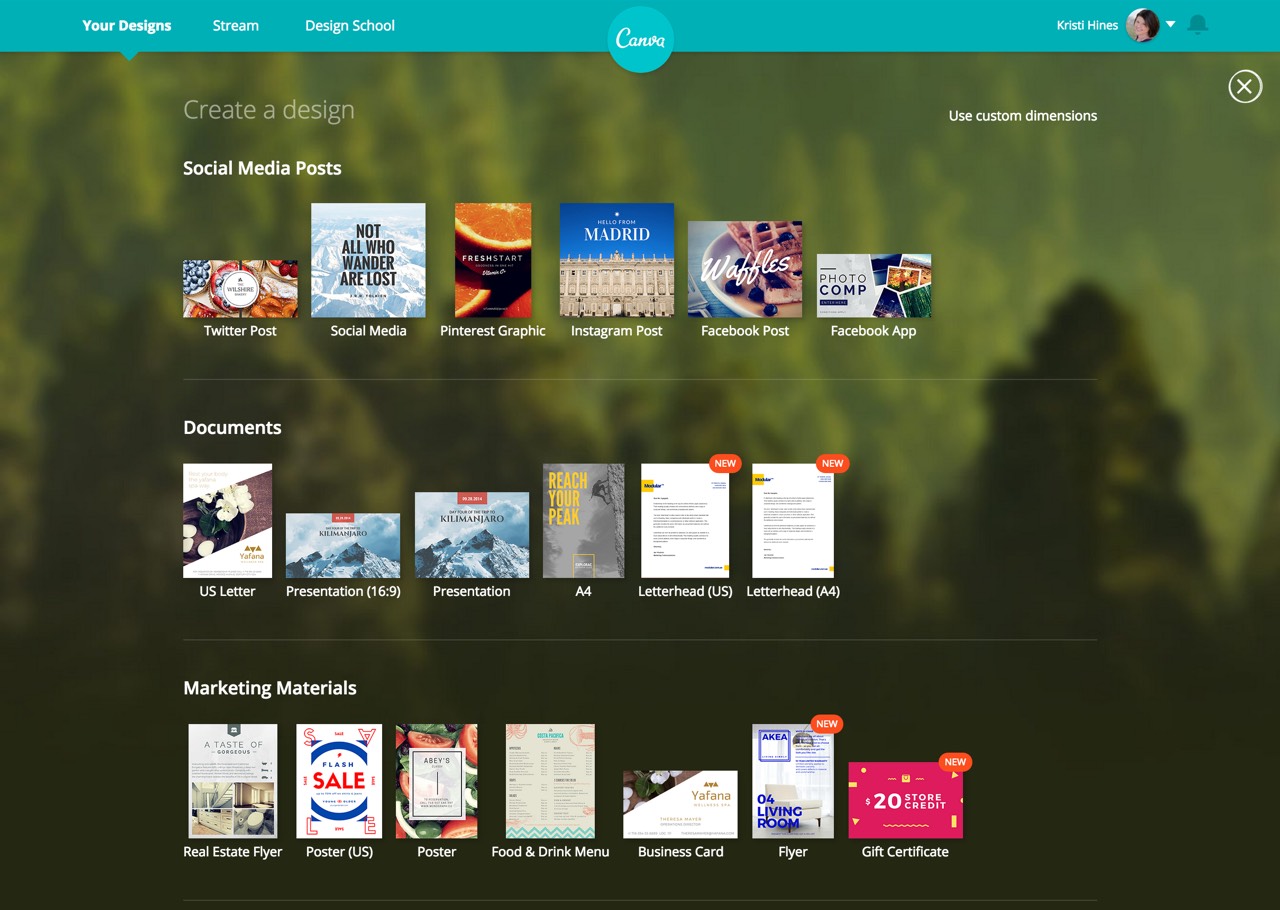
Free tools like Canva allow you to create custom graphics for a wide variety of uses. They have templates specifically built for social media cover photos and posts on the top networks, print documents, marketing materials, blogs, infographics, ebooks, events, presentations, and ads.
These templates are designed to make your custom graphics easy to create and professional. You only have to pay $1 per image if you use one with a stock photo in the background.
GIF Makers
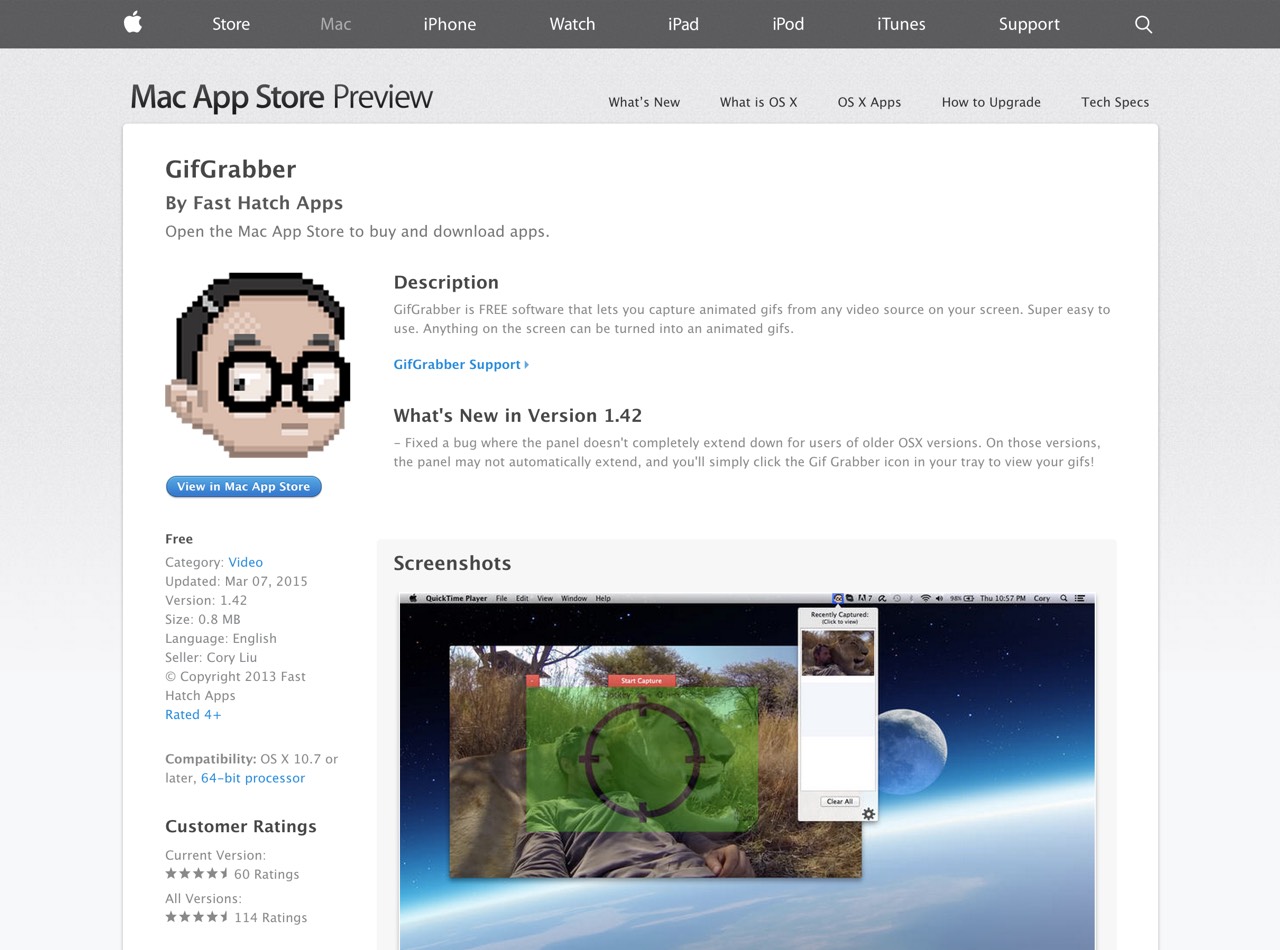
Have you noticed animated gif support on more and more social networks? Gifs allow you to create super short animated images that can be shared just about everywhere. Mac users can download the free GifGrabber app and Windows users can download free or paid software like Gif Screen Recorder for the same purpose.
These tools can help you make simple, short tutorials. You can even use them to grab a highlight from one of your videos to upload as a teaser to entice people to click through to your videos.
In Conclusion: Business Stock Photos
As you can see, even non-designers can take advantage of easy-to-use tools to create great images for their social media and blogs. Be sure to use these tools to make your content visually appealing across all channels, online and off!
Join thousands of business-savvy entrepreneurs on our mailing list.
Curated emails that’ll help you manage your finances better.




