Introducing Two-Step Verification
Securing and protecting your data is a top priority for all of us at Hiveage. We understand the value of your data and always do our best to make sure it remains secure, safe and only accessible to authorized people.
Today we are excited to announce the rolling out of two-step verification (aka two-factor authentication, 2FA) for Hiveage – the next step in strengthening our security for all customers.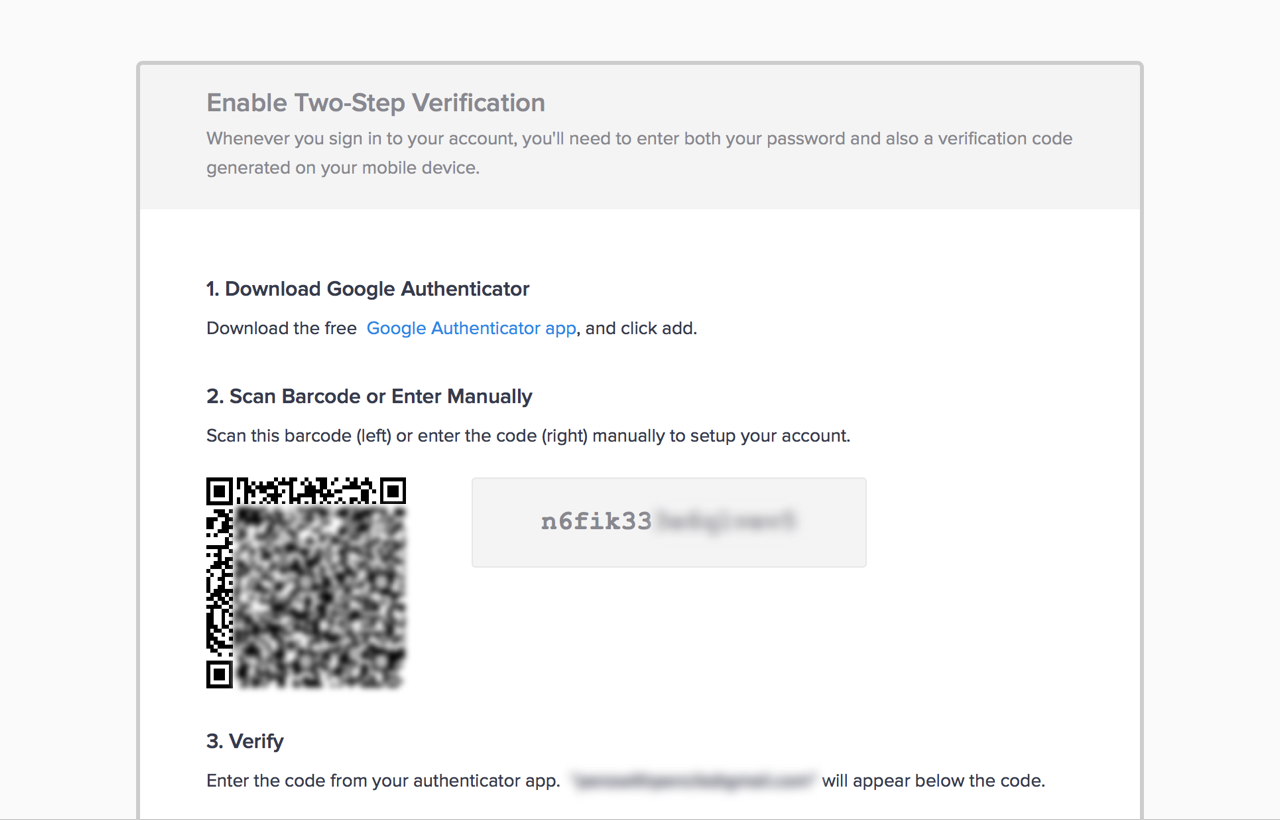
What is Two-Step Verification?
Two-step verification introduces a second step to your login and adds an extra layer of security.
Once two-step verification is enabled, you are required to enter an additional piece of information to prove your identity (something you physically have, like your smartphone, smart card or fingerprint), after entering your password (something you know). This will prevent unauthorized users from accessing your account even if they have obtained your login credentials.
A better way to manage your finances
With Hiveage you can send elegant invoices to your customers, accept online payments, and manage your team — all in one place.
Why Use Two-Step Verification?
Ever-increasing computational power has made many marvels possible on the web. However, it has also given the bad guys more tools to break into other people’s businesses. To fight against this increasing risk, we also need to apply better tools. Two-step verification is one such popular method used today.
Two-step verification is also a good solution against bad password habits. Passwords can be easily compromised: many people still use the same password to log into different online platforms, and easy-to-guess passwords can be leaked unbeknownst to their account owners, making life much easier for cyber criminals.
Many services nowadays have adopted two-step verification as their standard data authentication model. It integrates an additional layer of protection; even when one of the factors has been leaked or compromised, hackers have no chance of stealing your data because the second factor keeps them away from breaking into your account, minimizing the risk of data and identity theft.
How Two-Step Verification Works in Hiveage
We use the Time-Based One-Time Password (TOTP) algorithm for two-step verification. These passwords are issued using an app installed on your smartphone (e.g., Google Authenticator). After entering your email address and password, you will be taken to a second login prompt. There, you have to enter a six-digit code that is generated in your authenticator app. Once verified, you can then log in to your account.
Enabling Two-Step Verification in Hiveage
Two-step verification is an optional feature in Hiveage, but we highly recommend that you protect all your valuable data by enabling this feature in your account.
Please follow these instructions and activate an extra layer of security for your information. And as always, if you need any help, don’t hesitate to let us know!
Join thousands of business-savvy entrepreneurs on our mailing list.
Curated emails that’ll help you manage your finances better.




